IIS • Fault-tolerant process architecture----- The IIS 6.0 fault-tolerant process architecture isolates Web sites and applications into self-contained units called application pools • Health Monitoring---- IIS 6.0 periodically checks the status of an application pool with automatic restart on failure of the Web sites and applications within that application pool, increasing application availability. IIS 6.0 protects the server, and other applications, by automatically disabling Web sites and applications that fail too often within a short amount of time • Automatic Process Recycling--- IIS 6.0 automatically stops and restarts faulty Web sites and applications based on a flexible set of criteria, including CPU utilization and memory consumption, while queuing requests • Rapid-fail Protection---- If an application fails too often within a short amount of time, IIS 6.0 will automatically disable it and return a "503 Service Unavailable" error message to any new or queued re...
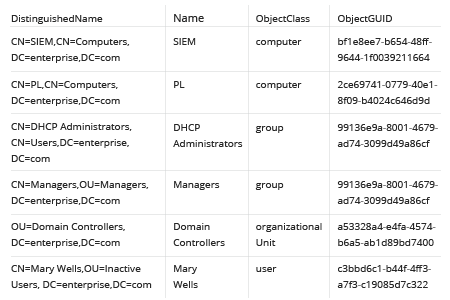
Comments