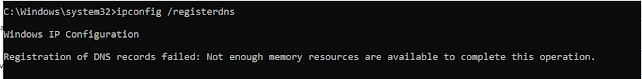C opy paste the below code into a PowerShell window in your test lab and change –Path parameter to match your OU structure where you want to place the accounts and execute the script. You will see test accounts with in a minute. Please note this above code is for lab purpose only where you want 100 or 1000 dummy user accounts for testing purpose. If you want to create users in production environment, you might want to set the required attribute values accordingly (like display name, telephone, etc). Import-Module ActiveDirectory foreach ( $i in 1 ..5 00 ) { $AccountName = "TestUser{0}" -f $i $Password = Convertto-secureString -string "testme123" -AsPlainText -force New-ADUser -Name $AccountName -AccountPassword $Password -Path "OU=Labaccounts,DC=ad,DC=live,DC=com" -Enabled: $true }